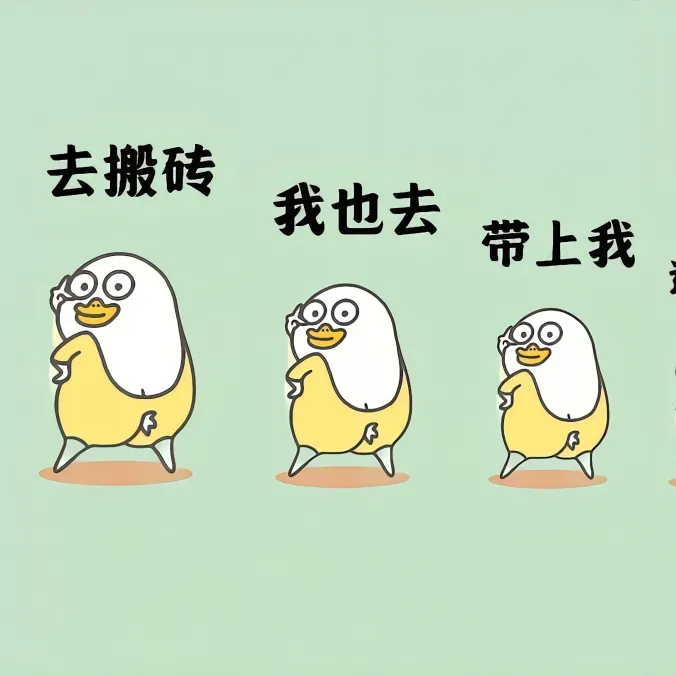接口隔离原则(Interface Segregation Principle,ISP)是面向对象设计中的一个重要原则,它的核心思想是:
不应该强迫客户依赖他们不使用的方法。
这个原则的目的是避免定义“臃肿”的接口。接口应该尽量小而专注,每个接口只应该包含客户端所需要的方法,避免接口中包含不相关的功能。
1. 接口隔离原则的含义
在设计系统时,如果一个接口包含了多个不相关的功能,依赖这个接口的类就会被迫实现接口中它并不需要的方法。这样不仅会导致不必要的复杂性,还会让系统变得更加脆弱,难以维护。
换句话说:
客户端不应该依赖于它不需要的接口方法。 为了符合接口隔离原则,我们应该将接口拆分成多个更细化的、职责单一的接口,确保每个接口只包含客户端真正需要的方法。
开闭原则的定义
开闭原则是面向对象设计中的一个核心原则,它的内容是:
软件实体(类、模块、函数等)应该对扩展开放,对修改封闭。
也就是说,当需求变化时,我们应该能够通过扩展现有的代码来实现新的功能,而不是修改现有的代码。这样可以减少现有功能的变动,避免引入新的错误,并且能够提高代码的可维护性和可扩展性。
解释
对扩展开放:意味着我们可以通过添加新的代码来扩展现有功能,而不是修改原有的代码。扩展可以通过继承、实现接口等方式来实现。
对修改封闭:指的是已有的代码不应该被修改,因为修改现有代码容易引入错误,并且可能影响到系统的其他部分。相反,我们应该通过扩展的方式来增强功能。
在 Go 语言中,虽然没有传统意义上的类和继承,但依然可以实现面向对象的设计思想。依赖倒置(Dependency Inversion Principle,简称 DIP)是面向对象设计中的一个重要原则,它要求
- 高层模块不应该依赖低层模块,二者都应该依赖抽象。
- 抽象不应该依赖细节,细节应该依赖抽象。